Top 10 AI Tools for Video Editing –
Contents

Welcome to our article discussing the top 10 AI tools for video editing. In the digital era, artificial intelligence has revolutionized various industries, including filmmaking. Video editing processes are now more efficient and creative, thanks to the integration of AI technology. These AI tools offer innovative features that streamline editing tasks and enhance the overall quality of videos. Let’s explore the top 10 AI tools that every filmmaker should consider for their video editing needs.
Key Takeaways:
- AI tools have transformed the video editing landscape, providing filmmakers with cutting-edge technology.
- Adobe Premiere Pro is a popular video editing software that harnesses AI capabilities to enhance the editing process.
- Final Cut Pro X offers AI tools for advanced video editing and is widely used in the industry.
- Davinci Resolve Studio integrates AI technology for professional video editing, offering advanced capabilities.
- Magisto is an AI-powered video editing tool that simplifies the editing process through automation.

Adobe Premiere Pro
Adobe Premiere Pro is a powerful and widely used video editing software that offers a comprehensive set of tools and features to facilitate the editing process. What sets Adobe Premiere Pro apart is its integration of artificial intelligence, which enhances the efficiency and creativity of video editing.
Editors can save time and concentrate on the creative aspects of their films by automating repetitive chores with Adobe Premiere Pro’s AI capabilities. The AI engine in the software can automatically create captions based on footage analysis, sparing editors the laborious and time-consuming task of transcribing dialogue. This function is extremely helpful for content producers who have to make their work available to a larger audience.
Another key AI-powered feature in Adobe Premiere Pro is its scene analysis tool. This tool automatically identifies different scenes within a video, making it easier for editors to navigate and organize their footage. By recognizing changes in lighting, composition, and other visual elements, Adobe Premiere Pro’s AI can accurately detect scene boundaries, simplifying the editing process and ensuring a seamless final product.
The AI integration in Adobe Premiere Pro extends to its audio editing capabilities as well. The software can intelligently reduce background noise in audio files, improving the overall sound quality of the video. This feature is particularly useful when editing footage with suboptimal audio conditions, such as interviews recorded in noisy environments.
In addition to these AI-powered features, Adobe Premiere Pro also offers a range of advanced tools that further enhance the editing experience. From intuitive timeline editing to customizable workspace layouts, the software provides a user-friendly environment for both beginners and experienced editors.
With its AI capabilities and user-friendly interface, Adobe Premiere Pro is a top choice for professional video editors and filmmakers. Whether you’re editing a short film, a documentary, or a social media video, Adobe Premiere Pro empowers you to unleash your creativity and produce high-quality videos.
Final Cut Pro X
Final Cut Pro X is a cutting-edge video editing software that has gained popularity among filmmakers and content creators. With its integration of AI tools, Final Cut Pro X takes video editing to new heights, offering enhanced features for a seamless editing experience.
One of the standout AI features of Final Cut Pro X is its intelligent color grading tool. This tool analyzes each frame of your footage and automatically applies adjustments to achieve the desired look. From enhancing skin tones to creating stunning visual effects, Final Cut Pro X’s AI-powered color grading tool saves time and ensures consistent results.
In addition, Final Cut Pro X utilizes AI algorithms for advanced audio editing. The software can analyze and automatically remove background noise, balance audio levels, and enhance overall sound quality. With these AI-powered tools, filmmakers can focus more on their creative vision and less on tedious manual audio adjustments.
AI-powered Effects and Transitions
Final Cut Pro X also offers a range of AI-powered effects and transitions that speed up the editing process and add a professional touch to your videos. The software uses AI algorithms to intelligently analyze your footage and suggest relevant effects and transitions based on the content and style of your project.
“Final Cut Pro X’s AI-powered effects and transitions provide an effortless way to add visual interest and style to your videos. Whether you’re looking for dynamic transitions or stunning visual effects, the software’s AI capabilities have got you covered.” – Emily Johnson, professional filmmaker
With Final Cut Pro X, you can seamlessly integrate AI-generated graphics, titles, and animations into your videos. The software’s AI technology analyzes your footage and offers intelligent suggestions for visually appealing elements that complement your project’s style and theme.
Final Cut Pro X AI Features
| AI Feature | Description |
| Intelligent Color Grading | Analyzes footage frame-by-frame and automatically applies adjustments for desired color grading |
| Advanced Audio Editing | Automatically removes background noise, balances audio levels, and enhances sound quality |
| AI-powered Effects and Transitions | Provides intelligent suggestions for relevant effects and transitions based on footage analysis |
| AI-generated Graphics | Integrates AI-generated graphics, titles, and animations into videos |
Final Cut Pro X is a powerful video editing software that leverages AI tools to simplify the editing process and elevate the quality of your videos. With its intelligent color grading, advanced audio editing, and AI-powered effects, Final Cut Pro X empowers filmmakers and content creators to bring their creative vision to life.
Davinci Resolve Studio
Davinci Resolve Studio is a professional video editing software that has gained significant popularity among filmmakers and video editors. With its advanced AI technology, Davinci Resolve Studio offers a wide range of AI tools that revolutionize the video editing process. These AI tools not only improve efficiency but also enhance the overall quality of videos.
One of the key AI features of Davinci Resolve Studio is its automatic color-matching tool. This tool uses AI algorithms to analyze the color and lighting of different clips and automatically adjusts them to create a consistent look throughout the video. It saves time and effort for video editors, allowing them to focus on the creative aspects of editing.
In addition, Davinci Resolve Studio incorporates AI-powered noise reduction capabilities. This feature intelligently reduces noise in the footage, resulting in cleaner and more professional-looking videos. It is particularly useful when working with low-light or high-ISO footage where noise can be a significant issue.
“Davinci Resolve Studio’s AI tools have transformed the way I edit videos. The automatic color matching feature has saved me hours of manual work, and the noise reduction capabilities have greatly improved the quality of my footage.”
Another standout AI tool in Davinci Resolve Studio is its facial recognition feature. This tool uses AI algorithms to identify and track faces in the footage, allowing for precise adjustments and effects targeting specific individuals. It simplifies tasks such as facial retouching, color grading, and even applying makeup effects.
Furthermore, Davinci Resolve Studio offers an AI-driven motion-tracking tool. This tool detects moving objects in the video and applies tracking data to them, enabling seamless integration of visual effects, text, and other elements into the footage. It opens up creative possibilities for adding dynamic elements to videos.
To provide a comprehensive understanding of Davinci Resolve Studio’s AI capabilities, refer to the table below:
| AI Tool | Description |
| Automatic Color Matching | Analyzes and adjusts colors and lighting for consistent look |
| Noise Reduction | Reduces noise in low-light or high-ISO footage |
| Facial Recognition | Identifies and tracks faces for precise adjustments and effects |
| Motion Tracking | Detects moving objects and applies tracking data for visual effects integration |
Davinci Resolve Studio’s AI tools elevate the video editing experience and empower filmmakers to achieve professional-grade results. Whether you are a seasoned professional or an aspiring video editor, the AI capabilities of Davinci Resolve Studio can enhance your editing workflow and help you bring your creative vision to life.
Magisto
Magisto is a cutting-edge video editing AI tool that revolutionizes the editing process for users. With its advanced artificial intelligence capabilities, Magisto simplifies and automates video editing tasks, providing a seamless and efficient experience.
One of the standout features of Magisto is its intuitive interface, which allows users to effortlessly upload their video footage and select a pre-designed editing style. The AI technology then analyzes the content and automatically applies appropriate transitions, effects, and filters, resulting in a professional-looking video in just a few clicks.
Magisto also offers a range of customization options, allowing users to fine-tune their videos to match their unique vision. From adjusting color grading to adding text overlays and royalty-free music, Magisto provides the tools needed to create captivating videos that leave a lasting impression.
Furthermore, Magisto’s AI algorithm continuously learns from user interactions, adapting to individual editing preferences and delivering personalized editing recommendations. This not only saves time but also enhances the creative process by suggesting innovative ideas and styles.
Whether you’re a professional filmmaker or an aspiring content creator, Magisto’s AI-powered video editing capabilities empower you to bring your vision to life with ease. Say goodbye to tedious editing tasks and unleash your creativity with Magisto.
Filmora9
Filmora9 is a user-friendly video editing software that combines intuitive features with advanced AI capabilities to deliver optimal editing outcomes. With its seamless interface and powerful tools, Filmora9 empowers video editors of all skill levels to create professional-grade videos.
AI Tools in Filmora9
Filmora9 offers a range of AI-enhanced features that simplify the video editing process and help users achieve stunning results. Some of the key AI tools available in Filmora9 include:
- Auto Reframe: This AI-powered tool automatically detects and crops videos to different aspect ratios, allowing content creators to optimize their videos for various platforms such as social media.
- Scene Detection: With the scene detection feature, Filmora9 intelligently analyzes video clips and automatically splits them into different scenes, making it easier to edit and arrange footage.
- Noise Removal: Filmora9’s AI technology is capable of reducing background noise and enhancing audio quality, ensuring clearer and more professional audio tracks.
- Color Matching: The color matching tool in Filmora9 uses AI algorithms to analyze and match the colors of different clips, providing a seamless visual transition between scenes.
These AI features in Filmora9 significantly improve the efficiency and quality of the video editing process, enabling users to focus on unleashing their creativity and storytelling.
“Filmora9’s AI tools have revolutionized the way I edit videos. The scene detection feature saves me so much time by automatically splitting my footage into different scenes. The auto reframe tool is also a game-changer, as it streamlines the process of optimizing videos for social media platforms. It’s like having a professional editor right at my fingertips!” – Sarah, an experienced content creator
Comparing AI Features in Filmora9
Let’s take a closer look at how Filmora9’s AI features compare with other leading video editing software:
| Filmora9 | Premiere Pro | Final Cut Pro X | |
| Auto Reframe | ✓ | ✓ | ✗ |
| Scene Detection | ✓ | ✓ | ✓ |
| Noise Removal | ✓ | ✓ | ✗ |
| Color Matching | ✓ | ✓ | ✓ |
As the table shows, Filmora9 offers a comprehensive range of AI features that are on par with, and even surpass, other leading video editing software. Its auto reframe and scene detection capabilities put it at the forefront of efficiency, allowing users to work more effectively and produce exceptional videos.
With its user-friendly interface, powerful AI tools, and unmatched versatility, Filmora9 is the ideal video editing software for both beginners and experienced editors looking to elevate their video projects.
Lumen5
Lumen5 is an innovative video editing AI tool that is revolutionizing the way videos are created. Powered by AI technology, Lumen5 automates the video editing process, making it easier and more efficient for users to create professional-looking videos in minutes.
With Lumen5, you don’t need any prior video editing experience or expensive software. The AI algorithms analyze your video content and automatically generate video clips, choose the perfect music, and apply transitions and effects to create a polished final product.
One of the standout features of Lumen5 is its automated editing capabilities. The AI algorithms can analyze the content of your video and intelligently trim, cut, and rearrange clips to create a seamless flow. This saves you time and effort, allowing you to focus on the creative aspects of your video rather than the technicalities of editing.
In addition to automated editing, Lumen5 also offers a range of customization options. You can easily customize the style, colors, and fonts of your video to match your brand or personal preferences. The AI-powered text-to-speech feature even allows you to add voiceovers to your videos without the need for recording or hiring a voice actor.
Whether you’re creating videos for social media, marketing campaigns, or personal projects, Lumen5 is a game-changer. Its AI-powered tools and automated editing capabilities simplify the video editing process, making it accessible to everyone, regardless of their technical expertise.
Benefits of Using Lumen5:
- Automated video editing saves time and effort
- Intelligent content analysis for seamless flow
- Customization options to match your brand
- Text-to-speech feature for easy voiceovers
- No prior video editing experience required
In conclusion, Lumen5 is a powerful video editing AI tool that empowers users to create professional videos without the hassle of manual editing. With its automated editing capabilities and easy customization options, Lumen5 is the go-to tool for anyone looking to create compelling videos quickly and effortlessly.

VSDC Free Video Editor
VSDC Free Video Editor is a highly versatile and comprehensive video editing software that caters to both beginners and experienced video editors. With its user-friendly interface and extensive range of features, VSDC Free Video Editor offers an impressive suite of tools for creating professional-looking videos.
One of the standout features of VSDC Free Video Editor is its integration of AI tools, which greatly enhance the editing experience. These AI-powered tools bring automation and efficiency to the editing process, allowing users to accomplish complex tasks with ease.
One notable AI feature is the Object Detection and Tracking tool, which intelligently identifies and tracks objects or subjects in a video. This tool can be particularly useful when editing footage that involves multiple moving elements or when adding special effects.
Another AI tool offered by VSDC Free Video Editor is the Advanced Color Grading tool. With AI-powered algorithms, this tool can automatically enhance the colors in your video, creating a visually appealing and professional-looking result. Users also have the flexibility to manually adjust color settings for more precise control.
AI technology in VSDC Free Video Editor streamlines the editing process, enabling video editors to achieve impressive results in less time and with less effort.
Additionally, VSDC’s AI tools include an Auto Stabilization feature that automatically corrects shaky footage, resulting in smoother and more professional-looking videos. This tool can be particularly beneficial for footage shot without the use of a stabilizing device or in situations where a stable shot is essential.
VSDC Free Video Editor’s AI tools are designed to make video editing more accessible and efficient, allowing users to focus on their creativity rather than technical challenges. Whether you’re a beginner or an experienced video editor, VSDC Free Video Editor provides an intuitive platform with advanced AI capabilities for a seamless editing experience.
AI Tools in VSDC Free Video Editor
| AI Tool | Description |
| Object Detection and Tracking | Identifies and tracks objects or subjects in a video, enhancing editing capabilities. |
| Advanced Color Grading | Automatically enhances colors in videos for a visually appealing result, with the option for manual adjustments. |
| Auto Stabilization | Corrects shaky footage, resulting in smoother and more professional-looking videos. |
Vimeo Create
Vimeo Create – Vimeo Create is a video editing tool that harnesses the power of AI to simplify the editing process and produce high-quality videos. With its intuitive interface and AI-powered templates, Vimeo Create is an excellent choice for beginners and small businesses looking to create engaging video content.
Its AI engine starts evaluating your footage when you use Vimeo’s mobile apps to upload images and videos to create a short video. Three degrees of analysis are applied by the computer to the footage: visual analysis, audio analysis, and storytelling.
Its system examines your video for in-frame action, camera motion, object detection, tracking, and other features as part of the visual analysis component. This aids in the engine’s comprehension of the visually captivating segments of your video as well as the requirement for stabilization, color correction, and other changes.
After that, the audio analysis finds speech in your uploaded film, categorizes the various audio formats, and assesses how well each component will work with the others to make your video.
After your video has been subjected to audio and visual analysis, our AI starts creating a sort of screenplay for the story that will be included in the final edit of your film.
InVideo
InVideo – the AI-powered video editing tool that revolutionizes the way you create and edit videos. With its innovative technology and user-friendly interface, InVideo empowers you to bring your creative visions to life with ease.
Features and Capabilities of InVideo AI Video Editing
InVideo’s AI capabilities are unmatched in the market, allowing you to automate tasks that would typically take hours to complete manually. One of the standout features of InVideo is its ability to trim and crop footage effortlessly. With just a few clicks, you can remove unwanted sections of your video and focus on the most important content. InVideo’s AI algorithms analyze the footage and suggest the best areas to trim, saving you time and effort.
In addition to trimming, InVideo offers a wide range of seamless transitions and effects to enhance your videos. From smooth fades to eye-catching animations, you can easily add professional touches to your creations. The AI technology behind InVideo ensures that the transitions and effects blend seamlessly with your footage, giving your videos a polished and professional look.
But InVideo isn’t just about convenience and speed. It also offers a range of customizable templates, allowing you to create videos that perfectly match your brand’s style and voice. Whether you’re creating marketing videos, social media content, or educational tutorials, InVideo has a template for every occasion. You can easily customize text, overlays, and music to captivate your audience and leave a lasting impression.
FlexClip
FlexClip – FlexClip is a web-based video editing tool that utilizes AI technology to simplify the editing process and produce professional-looking videos. With its extensive library of templates and AI-driven features like automatic video creation and text-to-speech, FlexClip is a versatile tool for content creators and businesses
Features of FlexClip AI Video Editing
FlexClip AI video editing is packed with features designed to elevate your video editing experience. Here are some of the key features that make FlexClip stand out:
- AI-powered Editing Suggestions: FlexClip’s AI analyzes your footage and suggests edits based on the context and desired outcome. From trimming and merging clips to adding text and transitions, FlexClip’s AI offers intelligent suggestions that enhance your video.
- Stock Media Library: FlexClip provides a vast library of stock photos, videos, and music that you can use to enhance your videos. Whether you need a catchy background tune or stunning visuals, the stock media library has you covered.
- Cloud-based Editing: With FlexClip’s cloud-based platform, you can access and edit your videos from any device, anytime, anywhere. Gone are the days of being tied to a specific computer for video editing. FlexClip allows you to work on your projects seamlessly across multiple devices.
- Easy-to-Use Interface: FlexClip’s user-friendly interface makes video editing a breeze. Whether you’re a beginner or a seasoned professional, you’ll find the interface intuitive and easy to navigate.
- Customizable Templates: FlexClip offers a wide range of customizable templates for various video types, such as presentations, ads, and social media content. These templates provide a great starting point and can be tailored to suit your specific needs.
Conclusion
In conclusion, the utilization of AI tools for video editing has revolutionized the filmmaking process, offering innovative features that streamline editing tasks and enhance the overall quality of videos. These top 10 AI tools for video editing mentioned in this article provide filmmakers with cutting-edge technology and creativity to take their video editing to the next level.
FAQ
What are AI tools for video editing?
AI tools for video editing are software applications that utilize artificial intelligence technology to enhance the video editing process. These top 10 AI tools for video editing provide innovative features and automation capabilities that streamline editing tasks and improve the overall quality of videos.
Which AI tool is recommended for video editing software?
Adobe Premiere Pro is a highly recommended AI-powered video editing software. It offers a wide range of AI features that enhance the editing process and provide advanced capabilities for video editors.
How does Final Cut Pro X utilize AI for video editing?
Final Cut Pro X incorporates AI tools to improve video editing experiences. It utilizes AI for features like automated color grading, smart audio editing, and advanced motion graphics, enabling users to create professional-quality videos.
What AI capabilities does Davinci Resolve Studio offer?
Davinci Resolve Studio provides advanced AI capabilities for video editing. It includes features such as automatic scene detection, AI-driven color correction, and facial recognition, allowing users to optimize their editing processes and achieve stunning video outcomes.
What are the features of Magisto as an AI-powered video editing tool?
Magisto is an AI-powered video editing tool that simplifies the editing process for users. It offers features like automated video creation, intelligent editing suggestions, and customizable templates, making it easy for users to create professional-looking videos with minimal effort.
How does Filmora9 leverage AI in video editing?
Filmora9 integrates AI features to enhance video editing experiences. It offers AI tools such as automatic video stabilization, intelligent face detection, and scene detection, enabling users to easily edit and enhance their videos with professional-looking results.
How does Lumen5 automate the video editing process?
Lumen5 is an AI-powered video editing tool that automates the video editing process. It uses AI technology to analyze text inputs and automatically generates video content based on the provided text, saving users time and effort in manual editing tasks.
What AI tools are available in VSDC Free Video Editor?
VSDC Free Video Editor includes AI tools that enhance editing experiences. It offers features like AI-driven color correction, object recognition for video effects, and intelligent scene splitting, providing users with advanced editing capabilities at no cost.
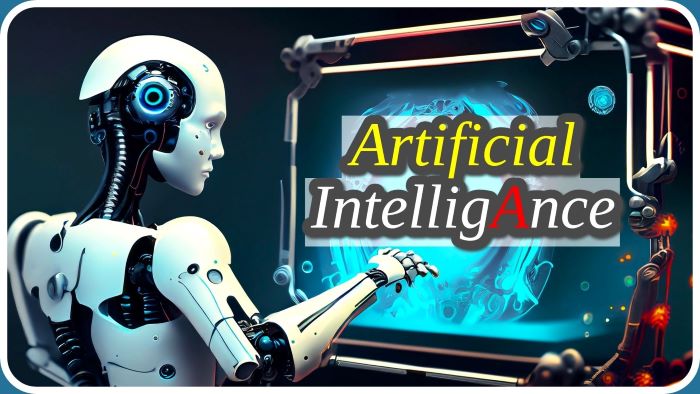





1 thought on “Top 10 AI Tools For Video Editing- The Use Of Their AI Features Is Utilized To Create Stunning Videos”